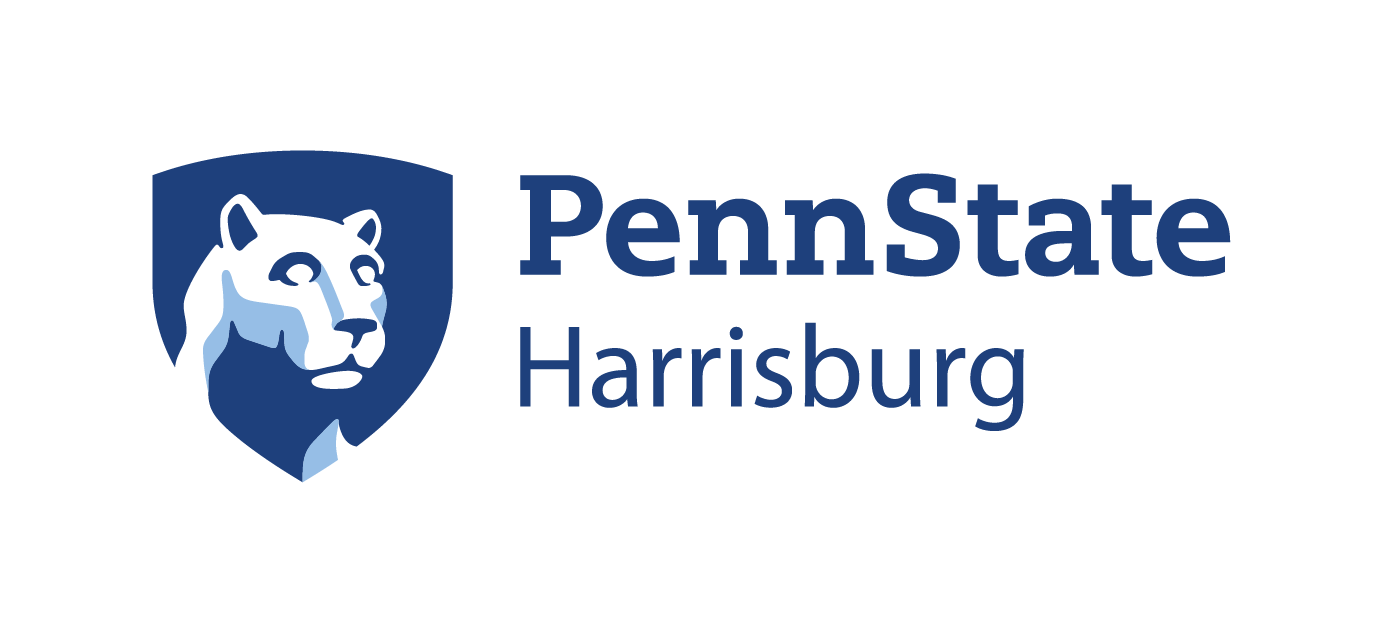SEEQ / MSEEQ / SRTE
SEEQ Information
The Student Educational Experiences Questionnaire (SEEQ) was first administered in fall 2023. This survey tool will be administered each semester going forward for faculty to collect feedback from students about courses and their learning in those courses. Information about the SEEQ questions and suggestions for reviewing and applying the feedback from students can be located in these slides: SEEQ Faculty Info Sessions.
15-Week Courses
For fifteen-week courses, the SEEQ is administered during weeks thirteen, fourteen, and fifteen. Faculty can access their SEEQ results after they have submitted their final grades.
Short Courses
For short courses, the SEEQ is administered during the last week of the course, with the number of days it is available dependent on the number of weeks the course is offered. The offering period is one day for each week the course is offered (i.e., a four-week course will have SEEQ available for four days during the last week of the course). Faculty can access their SEEQ results after they have submitted their final grades.
Academic Administrators
For SEEQ results, academic administrators are only able to view the responses to questions 1 to 4. Faculty can view the responses to all questions (1 to 7).
Additional information and resources for SEEQ can be located on the Schreyer Institute for Teaching Excellence website.
MSEEQ Information
The Midsemester Student Educational Experiences Questionnaire (MSEEQ) was administered for the first time in fall 2024. It is automatically assigned to all fifteen-week courses. Short courses can opt into the MSEEQ. University Faculty Senate Policy requires the MSEEQ to be administered in all fifteen-week courses. It is administered during weeks six and seven of the semester, with course instructors being able to access the results within two to three days of the MSEEQ window closing.
MSEEQ results can only be viewed by faculty.
Information about the MSEEQ questions and suggestions for reviewing and applying the feedback from students can be located in these slides: Applying MSEEQ Feedback to Enhance Student Learning.
SRTE Information
Prior to fall 2023, the University used SRTE as the survey tool for student feedback each semester. SRTE results will continue to be available and accessible to faculty. SRTE results can be accessed at the same website as the SEEQ results. To access SRTE results, go to the Penn State Rate Teaching website and click on Instructor Report (under Reports). Then change the semester using the drop down box in the top left corner. After selecting the desired semester, you will be able to access the SRTE results.